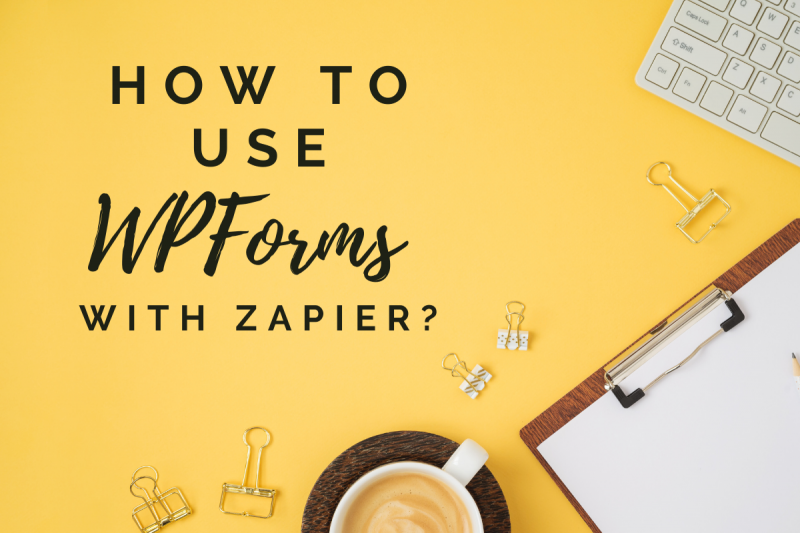Each and every website and blog needs a contact form that makes it easy for visitors to reach you. WPForms is definitely the most popular, and most user-friendly WordPress plugin you should use. Now here’s the question! How to make your life easier by using WPForms and Zapier addon together? Here’s a quick guide for Optinmonster Zapier wih WPForms.
First, let’s discuss what is WPForms?
WPForms has a drag&drop online form builder, that allows you to easily create contact forms after your choice and taste. You can also use WPForms to create easily online order forms, payment forms, surveys, polls, and many more.
The other great thing in WPForms is that the plugin integrates with all the popular marketing and payment platforms. This makes it a powerful way to build forms within minutes.
While WPForms is an essential WordPress plugin, it also comes with great features such as conversational forms, user journey tracking, form abandonment, geolocation tracking, GDPR friendly, custom WordPress user registration forms, and much more!
All in all, WP Forms is definitely an essential WordPress plugin for bloggers and websites as well, to create a connection with readers, customers, and partners. Especially, if you’re serious about blogging or your business, and you’re looking for a powerful way to grow your business, you should have the WPForms Pro version because that’s the one coming with all the powerful features that you need to boost your lead generation efforts.
What is Zapier and why you should use it?
If you want to connect WPForms with an application or CRM, you can do that by using Optinmonster Zapier. This addon, Zapier allows you to connect over 2000 web applications with WPForms.
By using Zapier addon
Using the Zapier addon, you can send your WPForms data for different services you use, such as:
- Create a Lead in Salesforce
- Get a Slack Notification
- Make a task in Trello or Asana
- Send text messages using Twilio
- Create a contact in HubSpot
- Add a customer in QuickBooks
- Add a Google Contact
- Create invoices on FreshBooks
These are just some examples out of the many! WPForms Zapier addon, as I have mentioned allows you to connect your forms from WordPress to many different things. With using this form, you can just choose a new trigger and then just select an action based on what you want to do when a form submits. While thanks to WPForms’ drag and drop dashboard you can easily build forms, with an extra addon like Optinmonster Zapier, you can easily customize it for your needs.
How to install WPForms Zapier addon?
Once you’re using WPForms, you can just go on the integrations tab and select the Zapier addon. You’ll just need an API key to the next section of the process. You’ll also need to create a Zapier account, that’s also free to do. Once that’s done, you’ll have to log in and click the black + button on the top left corner. This will open the tab to create a new zap.
If you start using the Zappier addon, the integrations you’re creating will be called zaps. While you’re setting up the addon, as a next step you’ll need to create a new zap that will send information from your forms to other services.
As a next step, you’ll need to select WPForms as your first app. You can do this within the Choose App & Event, where you’ll need to type WPForms and select it. With this, Zapier will display for you the trigger options, then select New Form Entry and continue to proceed.
As the next step, you’ll need to click Sign in to WPForms and you’ll have to add your WPForms API key in here, which you’ll find in your WPForms settings. Then you’ll have to add your website URL to connect with Zapier addon.
Further steps with the Optinmonster Zapier addon
Once you’ve connected your site, you can start using the Optinmonster Zapier addon by clicking on the dropdown menu and selecting it. Next, you’ll have to go on Customize Form Entry and select the form you’ll want to customize. Right after this, you’ll have to Choose App & Event where you need to pick the service where you want your form to send data.
Some Zapier connections for WPForms that you can use
As I’ve been already highlighting, with the Zapier addon, you can connect over 2000 different apps and services. You can send uploaded files to web storage services, such as Amazon, Dropbox, or Google Drive. Then, you can also send leads to ConvertKit, HubSpot, iContact, Pipedrive, Sendy, Zoho, and many more.
You can also send entry details to team communication services or task lists such as Discord, Asana, Trello, Slack, and so on. There are also accounting applications available such as Airtable or Quickbooks, and some more popular integrations as well! With the Optinmonster Zapier addon, you can connect your forms to Google to create contact lists, Google sheets, Google Calendar to schedule events, or to Twilio to receive text messages.
A few more highlights are Youtube to create videos or ZenDesk to collect support tickets, and dozens and dozens of more options! All in all, the Zapier addon is super helpful for many types of businesses! If you’re using WPForms, you will definitely make your life easier by connecting the Zapier addon to it!